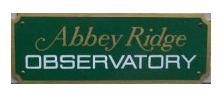Here you will find information on how to communicate with the Abbey Ridge Observatory (ARO) by Mastodon. You have to be authorized to interact with the observatory.
The Basics
The ARO "toots" (public status messages) regularly as it is observing from the Mastodon handle @abbeyridgeobs@thecanadian.social. You need to "follow" the observatory's account to see its public messages. Public messages also visible here.
You can tell it is the observatory speaking (instead of a human) when the tags #arosays or #aroreplies are used. The former is a general message to everyone. The latter means it is replying to observer's message.
You can communicate using either public or private (direct) messages. In Mastodon (vs Twitter) public vs. private (direct) messages are not separate things. You choose the visibility of a message when you send it - if you send a private message, you will receive a private reply. Likewise if you send a public message, you will receive a public reply (and any other Mastodon user can see the whole conversation).
- acknowledging what you asked it to do is done
- providing the requested information
- or sending you an error message
You will also be messaged when your requested image has been taken and a bit later when its available to be viewed or downloaded. Look for completed images here
Commands
A complete list of supported commands and other information is here.