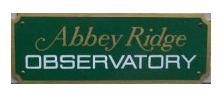Here you will find information on how to communicate with the Abbey Ridge Observatory (ARO) by E-mail. You have to be authorized to interact with the observatory.
The Basics
The observatory monitors the email address:
![]()
- You must include the tag #listentome in the subject line, otherwise your email will be ignored.
- The body of the email is read line-by-line to form the command. Only the first ten lines are read.
- These command #tags are processed.
- In the body of each email, you must include the option token=xxxx. Your first command must be #token, which will send you a random token to use in all future commands. It can be changed in the future by re-sending the #token command
- You can include a command on a single line or break it into more than one line. In fact, for long lines your E-mail program will probably break them into multiple lines.
You will receive a reply to your message, either
- acknowledging what you asked it to do is done
- providing the requested information
- or sending you an error message
You will also be emailed when your requested image has been taken and a bit later when it is available to be viewed. Note: it would be a good idea to configure your email's spam service to "whitelist" our email address or check your "spam" folder if you are missing an expected reply.
Commands
A complete list of supported commands and other information is here.
Observatory Status
The observatory tweets and toots regularly as it is observing from Twitter handle @AbbeyRidgeObs and its Mastodon handle @abbeyridgeobs@thecanadian.social. Public messages also visible here. Even if you are interacting with the ARO by E-mail, it may be useful to monitor its public messages. You can tell it is the observatory tweeting (instead of a human) when the tags #arosays or #aroreplies are used.