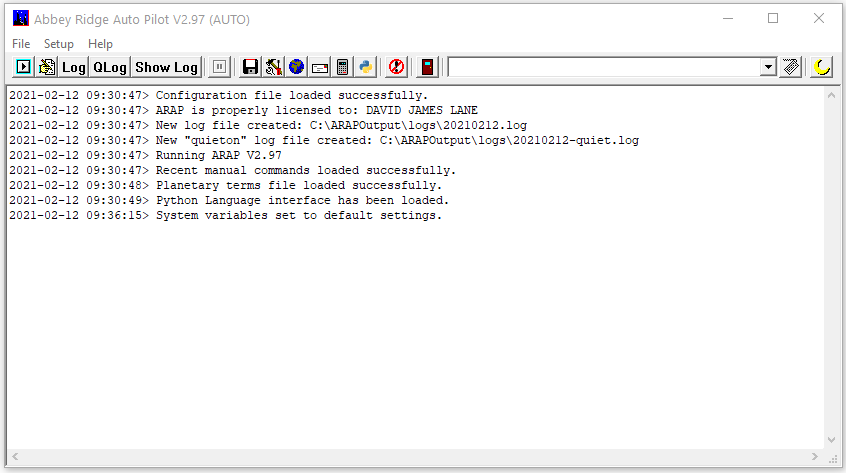User Interface
An example ARAP program window is shown below. The main part of the window displays a running status log of a script's execution. The local date and time is shown at left and status information to the right.
At the top of the window is the menu. Below that is the tool bar and at the very bottom is the status line. The status line shows help information if the mouse is hovered over a tool bar button or when a menu item is selected.